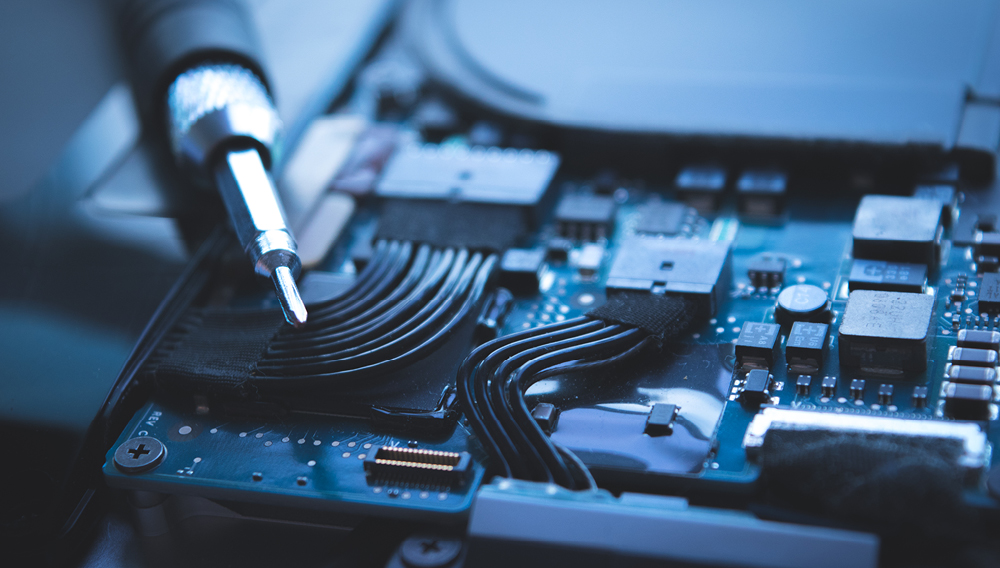When it comes to building or upgrading a computer, understanding the various hardware components and their functions is crucial. This comprehensive guide will walk you through the essential hardware components, their roles, and tips for upgrading to enhance your PC’s performance. If you are looking to upgrade your pc , there is a place where you can find all your required components at the same place and that is fusion hardwares.
Central Processing Unit (CPU)
The CPU, often referred to as the “brain” of the computer, handles most of the processing tasks. It executes instructions from programs and manages operations within the system.
Key Considerations for CPUs:
- Clock Speed: Measured in GHz, higher clock speeds generally mean better performance. For example, a CPU with 4 GHz is typically faster than one with 3 GHz.
- Cores and Threads: More cores and threads can handle more tasks simultaneously, which is beneficial for multitasking and running complex applications. For instance, an octa-core CPU can perform significantly better in multitasking than a dual-core CPU.
- Compatibility: Ensure the CPU is compatible with your motherboard’s socket type, such as LGA 1200 or AM4.
Graphics Processing Unit (GPU)
The GPU is essential for rendering images, video, and animations. It’s crucial for gaming, video editing, and other graphics-intensive tasks.
Key Considerations for GPUs:
- VRAM: More VRAM allows the GPU to handle larger textures and more complex scenes. A GPU with 8GB of VRAM is better suited for high-resolution gaming compared to one with 4GB.
- Clock Speed: Higher clock speeds result in faster rendering. For instance, a GPU with a base clock of 1500 MHz is generally faster than one with 1200 MHz.
- Compatibility: Make sure your GPU fits in your case and is compatible with your motherboard and power supply.
Random Access Memory (RAM)
RAM temporarily stores data that the CPU needs to access quickly. More RAM can significantly improve system performance, especially when running multiple applications.
Key Considerations for RAM:
- Capacity: 8GB is the minimum for modern systems, but 16GB or more is ideal for gaming and professional work. High-end systems might benefit from 32GB or more.
- Speed: Higher MHz ratings improve performance, especially in tasks that require frequent data access. RAM speeds like 3200 MHz or 3600 MHz are common for gaming PCs.
- Type: Ensure the RAM type (e.g., DDR4 or DDR5) is compatible with your motherboard.
Motherboard
The motherboard is the main circuit board that connects all the components of your computer. It dictates what hardware your system can support.
Key Considerations for Motherboards:
- Form Factor: ATX, Micro-ATX, and Mini-ITX are the most common sizes. Choose one that fits your case.
- Socket Type: Must match your CPU, such as LGA 1151 for Intel or AM4 for AMD.
- Expansion Slots: Ensure it has enough slots for your GPU, RAM, and any additional cards (e.g., sound cards).
Storage Devices
Storage devices hold your operating system, applications, and data. There are two main types: Hard Disk Drives (HDDs) and Solid-State Drives (SSDs).
Key Considerations for Storage Devices:
- Capacity: HDDs offer more storage for less money, but SSDs provide faster access speeds. A 1TB SSD provides a good balance between speed and capacity.
- Speed: SSDs are significantly faster than HDDs and improve overall system responsiveness. NVMe SSDs, with speeds up to 3500 MB/s, are much faster than SATA SSDs.
- Type: NVMe SSDs offer the highest speeds but require a compatible motherboard. SATA SSDs are slower but more universally compatible.
Power Supply Unit (PSU)
The PSU supplies power to all your computer components. It’s important to choose a reliable PSU to ensure system stability and longevity.
Key Considerations for PSUs:
- Wattage: Ensure it provides enough power for all your components. A 650W PSU is typically sufficient for most mid-range builds, while high-end systems might require 850W or more.
- Efficiency Rating: Look for 80 PLUS certification for better energy efficiency. Ratings like 80 PLUS Bronze, Silver, Gold, and Platinum indicate increasing levels of efficiency.
- Modularity: Modular PSUs allow you to use only the cables you need, reducing clutter. Fully modular PSUs provide the most flexibility.
Cooling Systems
Proper cooling is essential to maintain optimal performance and prevent overheating.
Types of Cooling Systems:
- Air Cooling: Uses fans to dissipate heat. It’s cost-effective and sufficient for most systems. Popular options include tower coolers like the Cooler Master Hyper 212.
- Liquid Cooling: More efficient at heat dissipation, ideal for high-performance and overclocked systems. Options include all-in-one (AIO) coolers like the Corsair H100i.
Key Considerations for Cooling Systems:
- Compatibility: Ensure your case supports the cooling system you choose, considering factors like radiator size for liquid coolers.
- Noise Levels: Consider quieter cooling solutions if noise is a concern. High-quality fans and liquid coolers can reduce noise while maintaining performance.
Peripheral Devices
Peripherals include all external devices connected to your computer, such as keyboards, mice, monitors, and printers.
Key Considerations for Peripherals:
- Functionality: Choose peripherals that suit your needs, whether for gaming, professional work, or general use. Mechanical keyboards and high-DPI mice are popular among gamers.
- Compatibility: Ensure they are compatible with your system’s ports and connections. USB, HDMI, and DisplayPort are common interfaces.
Choosing the Right Components
When selecting components, consider the following tips to ensure compatibility and optimal performance:
Tips for Choosing Components:
- Balance: Ensure all components complement each other in terms of performance and capabilities. For example, pairing a high-end GPU with a low-end CPU can create a performance bottleneck.
- Future-Proofing: Consider components that will meet your needs for several years. Investing in a slightly more powerful GPU or CPU can extend the lifespan of your build.
- Budget: Find a balance between cost and performance. Don’t overspend on one component at the expense of others. Allocate your budget to get the best overall performance.
Conclusion
Understanding and selecting the right computer hardware components is essential for building a high-performance PC. By considering the factors outlined in this guide, you can make informed decisions that will ensure your system runs smoothly and efficiently. Whether you’re a gamer, a professional, or a casual user, the right components can make all the difference in your computing experience. Regular upgrades and maintenance can also keep your system up-to-date and performing at its best