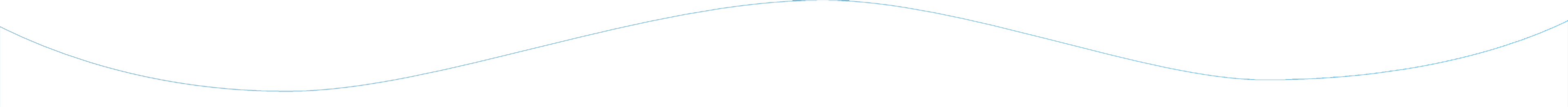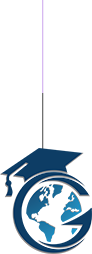You’re an artist who wants to start exploring digital art. Maybe you’ve dabbled with some drawing apps but haven’t taken the full plunge yet. Don’t worry, we’ve got you covered. In this article, we’ll break down the best tools and techniques to help you start creating digital masterpieces. From Photoshop to Procreate, we’ll explore the top software options so you can find the right fit. We’ll also dive into tutorials on rendering, lighting, textures, and more so you can level up your skills. Whether you’re a total beginner or looking to improve, we’ve packed this guide with practical advice to launch your digital art journey. Let’s get started!
Essential Digital Art Tools for Beginners and Pros
Drawing Apps
If you want to start creating digital art, a drawing app is essential. For beginners, a free option like MediBang Paint or FireAlpaca is perfect. They have simple interfaces but powerful tools like layers, brushes, and color pickers. Once you get the hang of it, you can upgrade to a pro tool like Photoshop or Clip Studio Paint. These provide advanced features like animation assistance, 3D modeling, and AI-based coloring. Additionally, you might explore using an AI art generator to enhance your creative process with automated suggestions and unique styles.
Graphics Tablets
Using a mouse can be frustrating when drawing digitally. A graphics tablet, like those from Wacom or Huion, gives you more control and a natural feel. They come in a range of prices, sizes, and features. Start with a small, affordable model to learn the basics. As your skills improve, you can size up to a larger pro model with an integrated display.
Styluses
The stylus that comes with most tablets will work fine, but for the best experience, invest in a high-quality digital pen. Styluses offer different tip feels (soft, hard, textured) and levels of pressure sensitivity. Many are also battery-free and work with most major tablet brands. Top options include the Wacom Pro Pen 2 and the Adonit Note+.
With the right tools and a lot of practice, you’ll be creating digital masterpieces in no time. But don’t forget that software and hardware are no substitute for artistic skill and vision. Keep practicing, studying other artists for inspiration, and making your own creative leaps. The possibilities for digital art are endless!
Top 4 Digital Art Techniques to Master
- Photo Manipulation. One of the most popular digital art forms is photo manipulation. Using tools like Photoshop, you can combine multiple photos, add or remove elements, adjust colors, and more. The possibilities are endless! With some practice, you can create surreal and fantastical scenes by manipulating ordinary photos.
- Digital Painting. If you prefer a more hands-on approach, digital painting lets you create artwork from scratch using digital brushes and textures. Programs like Corel Painter and Adobe Photoshop have brush tools that mimic traditional media so you can paint directly on your tablet or computer screen. Build up layers of color and detail to craft complex digital paintings.
- Glitch Art. For a edgier style, experiment with glitch art. Glitch art manipulates digital images by corrupting data to create distorted and abstract results. You can glitch photos, videos, and audio by opening files in a text editor and deleting chunks of raw data. Or use glitch effect tools and filters in apps like Audacity, Processing, and TouchDesigner. Glitch art is a great way to create chaotic and trippy pieces.
- Typography. Playing creatively with text, known as typography, is an art form in itself. Use typography tools in design software to warp, stretch, and layer text in expressive ways. Or create text-based art by carefully arranging letters, words, and phrases. Look for interesting textures, contrasts, and negative space. Typography takes a simple element, text, and transforms it into a compelling focal point.
With the many digital tools and techniques now available, digital art provides a dynamic creative outlet. Experiment, practice, and have fun with it! The skills you develop can translate to other areas of design and open up new artistic possibilities. Now go make something amazing!
Digital Art FAQs: Common Questions From Modern Artists
- What tools and software do I need to get started? To dive into digital art, you’ll need a computer, a graphics tablet, and digital painting software. Popular options for graphics tablets include Wacom Intuos and Huion. For software, many digital artists use programs like Photoshop, Illustrator, Procreate, and Corel Painter. These tools allow you to illustrate, paint, and edit your digital artwork. With some practice, you’ll be creating digital masterpieces in no time!
- How do I find inspiration? Inspiration is everywhere—you just have to look for it! Study the styles of other digital artists you admire. Spend time exploring art in museums or galleries. Take photos of interesting shapes, colors, patterns in the world around you. Listen to music that evokes emotions and imagination. The more you expose yourself to art in all its forms, the more ideas will come to you. When inspiration strikes, sketch your ideas on paper or in your digital sketchbook.
- Do I need to know how to draw? While traditional art skills are useful for digital painting, they aren’t absolutely required. Digital tools give you the freedom to experiment without consequence. You can always undo mistakes or start over with a blank canvas. Focus on learning the capabilities of your software and stylus first. Study color theory, lighting, and composition. Use photo references if needed. With regular practice, your skills will strengthen over time. The key is to start creating and have patience with yourself as you learn.
Conclusion
Ultimately, it’s up to you to decide what tools work best for bringing your creative vision to life. With so many options out there for making digital art, don’t be afraid to experiment until you find a workflow that feels intuitive. The most important thing is that you’re expressing yourself through your art authentically. Don’t worry about mastering every skill right away. Start simply by learning one new technique at a time. Digital art can feel daunting at first, but with consistent practice, you’ll gain confidence. And remember to have fun with it! Art should be a joyful outlet for your imagination. Trust in your abilities and let the creative spirit move you.