


A strong online presence is crucial for the success of any small business. A well-designed website not only helps you reach a broader audience but also enhances your credibility and brand image. With so many website builders available, choosing the right one can be difficult . This article will guide you through the top five small business website builders of 2024, highlighting their features, pros and cons, and pricing to help you make an informed decision.
Choosing a website builder involves several considerations to ensure it meets your business needs. Here are key factors to look out for:
A user-friendly interface is essential, especially if you don’t have technical expertise. Look for a builder with drag-and-drop functionality and intuitive navigation.
The ability to customize your website allows you to create a unique and professional look that aligns with your brand. Check for a variety of templates and design flexibility.
SEO (Search Engine Optimization) is vital for making your website visible in search engine results. Ensure the builder offers SEO tools like meta tags, alt text, and URL customization.
Reliable customer support can save you time and headaches. Opt for builders that offer 24/7 support through various channels like chat, email, and phone.
Consider your budget and the pricing plans available. Some builders offer free versions with limited features, while others provide more comprehensive plans at a cost.

small business website builders
After thorough research, we have compiled a list of the top five website builders for small businesses in 2024.
Features Wix offers an extensive range of templates and a powerful drag-and-drop editor, making it easy for anyone to create a professional-looking website. It also provides a variety of apps and integrations to enhance functionality.
Pricing Wix offers a free plan with Wix-branded ads. Premium plans start at $14 per month, with additional features available at higher tiers.
Features Squarespace is known for its stunning design templates and robust blogging capabilities. It’s a great choice for businesses that prioritize aesthetics and content.
Pricing Plans start at $12 per month, with eCommerce plans starting at $26 per month.
Features Shopify is a leading eCommerce platform, perfect for businesses looking to sell products online. It offers a range of sales tools and integrations to streamline your online store.
Pricing Basic plans start at $29 per month, with advanced features available at higher tiers.
Features Weebly provides a straightforward and easy-to-use platform with a variety of templates and an integrated eCommerce option. It’s ideal for small businesses that need a simple, effective website.
Pricing Free plan available with Weebly-branded ads. Paid plans start at $6 per month.
Features WordPress.com offers powerful blogging and website building tools, with extensive customization options and a large library of plugins to extend functionality.
Pricing Free plan available with WordPress.com branding. Premium plans start at $4 per month.
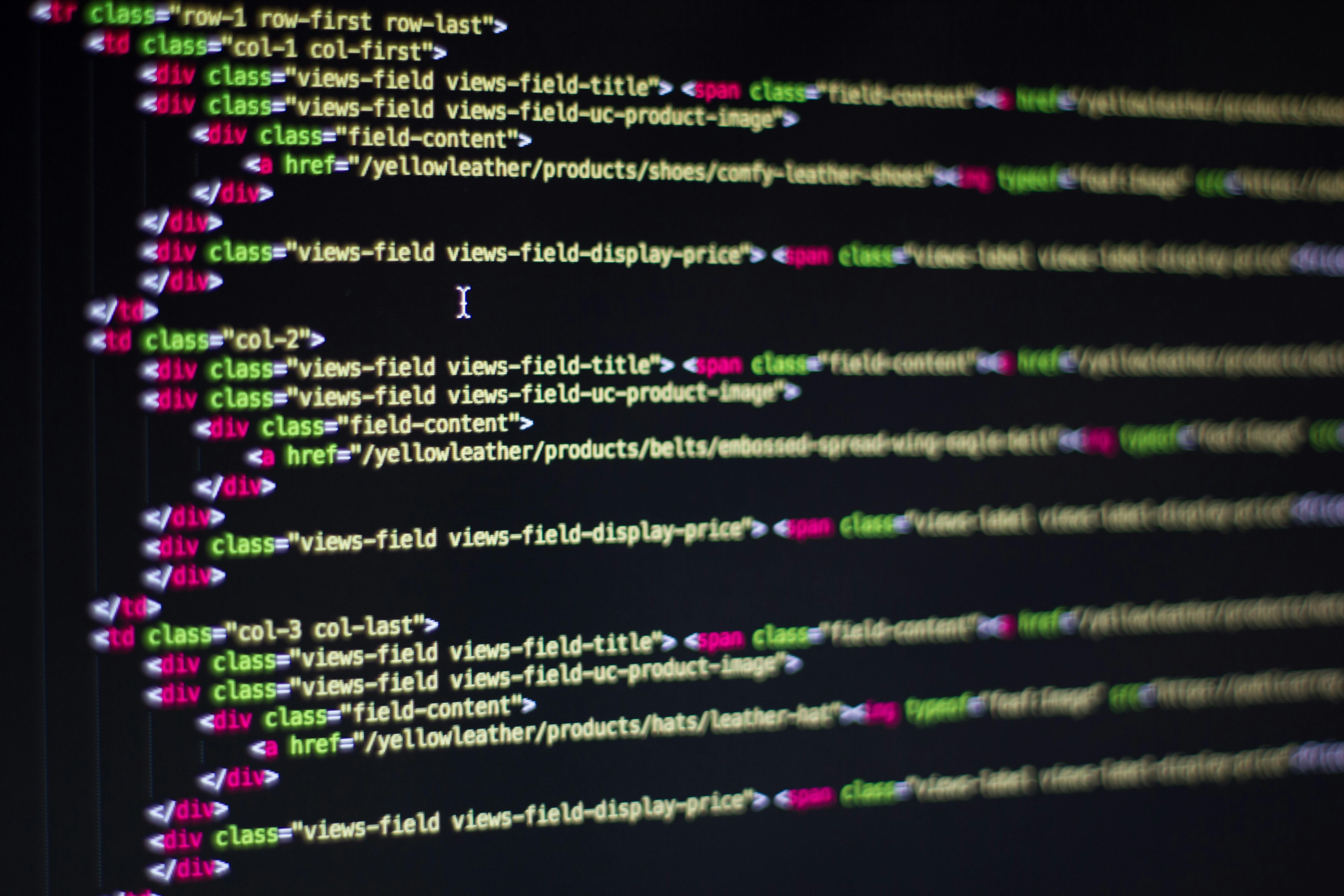
small business website builders
Selecting the right website builder depends on your specific business needs. Here are some tips to help you decide:
Determine what features are essential for your website. Do you need an online store, a blog, or a portfolio? Make a list of must-have features to guide your decision.
Compare the features of different builders side by side. Consider factors like ease of use, customization options, and available integrations.
Set a budget for your website and compare the pricing plans of different builders. Remember to consider long-term costs, including hosting and premium features.
Once you’ve chosen a website builder, follow these steps to set up your website:
SEO is crucial for driving traffic to your website. Here are some basic tips to get you started:
A great user experience (UX) keeps visitors on your site longer and encourages them to return. Here’s how to improve UX:
Let’s look at some successful small business websites built with these builders:
A boutique clothing store used Wix to create a visually appealing online shop with integrated social media and email marketing tools.
A freelance photographer built a stunning portfolio website on Squarespace, showcasing their work with beautiful galleries and a blog.
A home decor store used Shopify to set up an online store with powerful eCommerce features, including inventory management and customer reviews.
Choosing the right website builder is essential for creating a professional and functional website for your small business. Wix, Squarespace, Shopify, Weebly, and WordPress.com each offer unique features and benefits. Assess your business needs, compare features, and consider your budget to find the best fit. With the right tools and a bit of effort, you can create a website that helps your business thrive in the digital world.